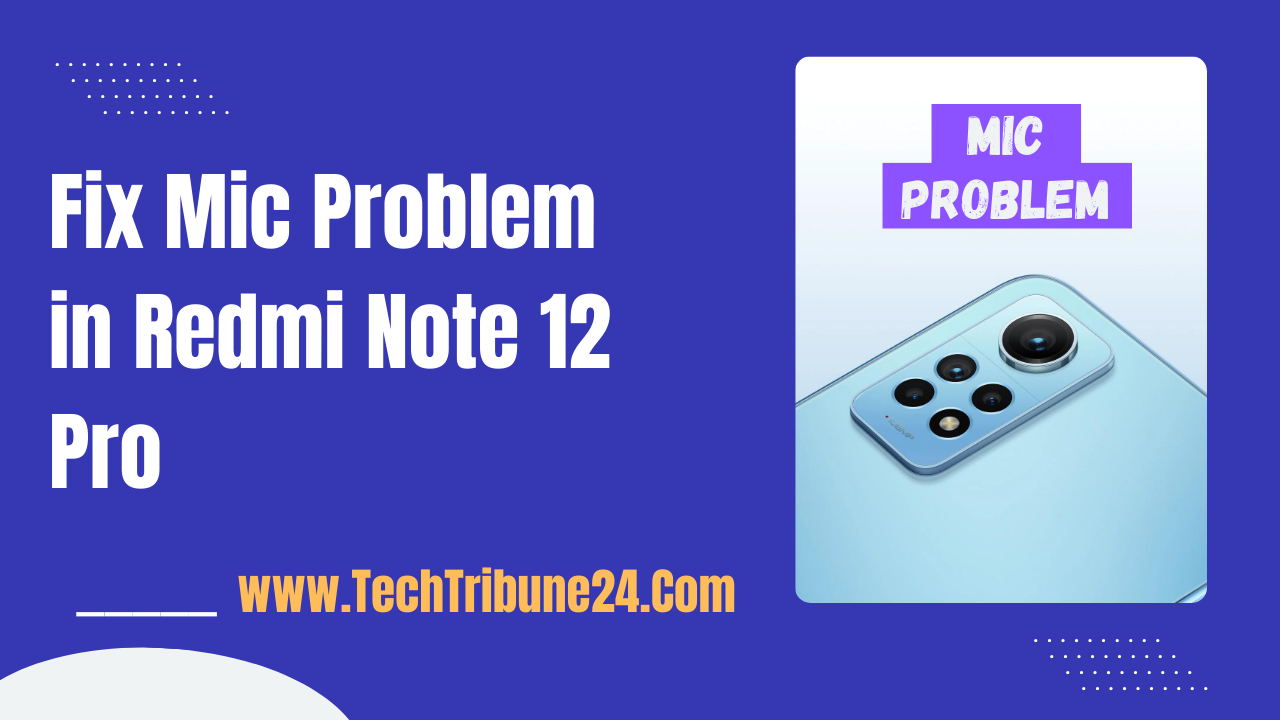The microphone plays a crucial role in every smartphone. It enables you to make phone calls, capture audio, and utilize voice commands. If you're encountering problems with the microphone on your Redmi Note 12 Pro, this guide offers effective solutions to resolve them.
{jistoc} $title={Table of Contents}Causes of Mic Problem in Redmi Note 12 Pro
There are several reasons why your Redmi Note 12 Pro may be facing mic issues. Some of the most common causes include:
Outdated software or firmware
App-specific issues
Hardware damage
Solutions to Fix Mic Problem in Redmi Note 12 Pro
Here are some solutions to fix the mic problem in Redmi Note 12 Pro:
1. Disable OK Google Detection
Sometimes, the OK Google detection feature can interfere with the microphone. To disable it, go to “Google Settings” from the MIUI launcher, tap on “Search”, choose “Voice”, and then disable “OK Google” detection. Restart your phone and check if the mic issue is resolved.
2. Clear Data of Phone App
Clearing the data of the phone app can also help fix the mic problem. Go to “Settings” > “Apps” > “Manage apps”, find the “Phone” app, clear all data (don’t worry, it will not remove your call history or contacts), and then restart the phone. Try to call someone to see if it works for you.
3. Check for App-Specific Issues
If the mic problem is specific to a certain app, clearing the cache and data of the app might resolve the problem. Go to “Settings” > “Apps” > “All” and find the problematic app. Tap on it and then tap “Storage”. Tap “Clear Cache” and “Clear Data”, then restart your Redmi Note 12 Pro.
4. Check for Software Updates
Outdated software or firmware can cause mic issues. To check for software updates, go to “Settings” > “Software update” > “Download and install”. If an update is available, tap on “Download and install” to update the firmware.
Conclusion
The microphone is an essential component of any smartphone. If you are facing mic issues on your Redmi Note 12 Pro, the solutions provided in this article should help you fix the problem and get your device running smoothly.